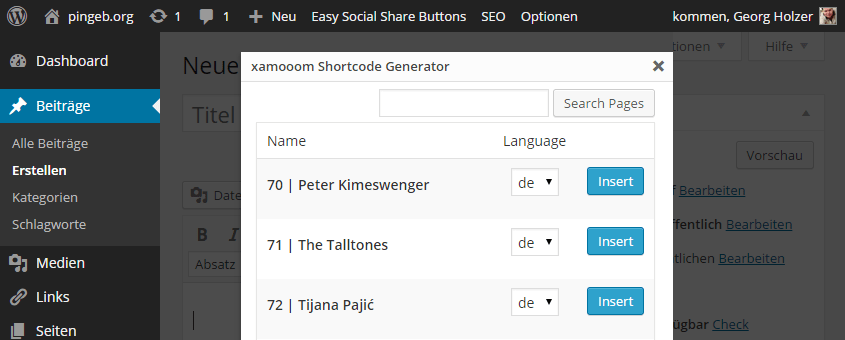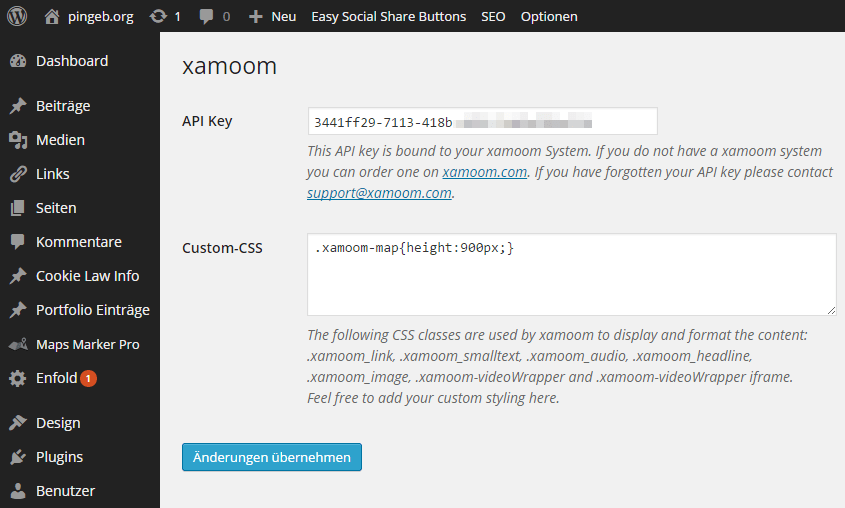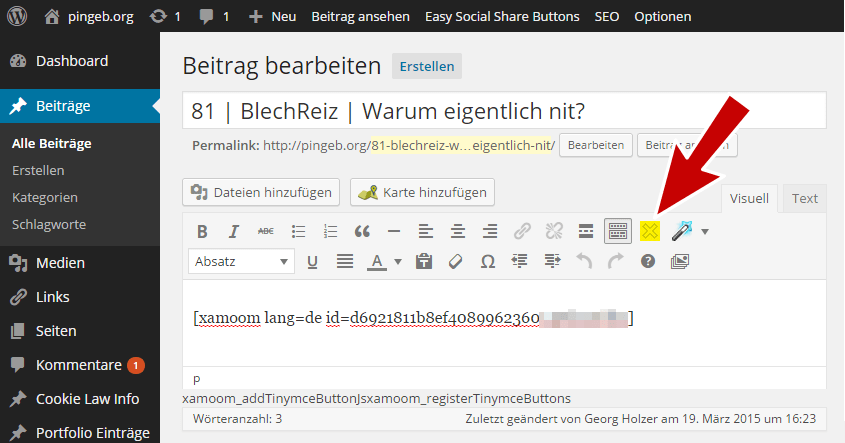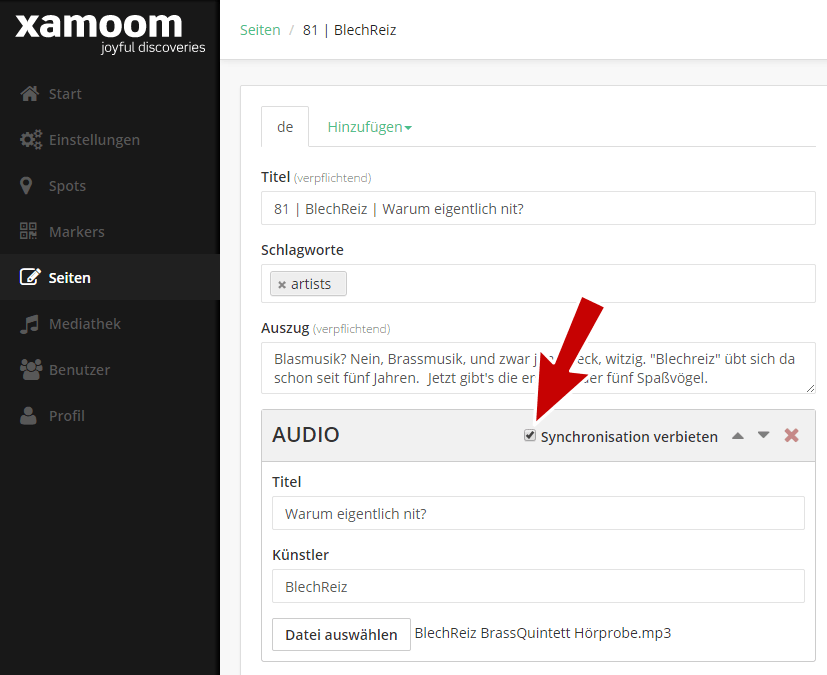xamoom is a Location CMS that we completely trimmed to be a mobile-first CMS. As of today, this is not true anymore – at least not entirely.
Before and during development, we took a lot of time for discussions with potential customers. We just did not want to end up “on time and budget” that no one wants. One valuable feedback we’ve heard quite often, was: “We already have several CMS. Yet another CMS would be a show-stopper.”
Introducing: xamoom Website Integration
As part of version 2.0 of xamoom is an integration API for content management systems of all kinds.
First, we support WordPress. The key points of the integration are:
One CMS:
All pages of the xamoom cloud can be maintained at a central location and appear in many different places (such as the customer’s web site). Any changes made within xamoom are automatically reflected in WordPress.
SEO friendly:
For search engine robots, it looks as if, all content comes from within WordPress. This is also true RSS feeds.
Speeeeeeeeed:
Because the content actually does not from WordPress itself but from Google’s App Engine, it loads extremely fast – much faster than any WordPress installation cloud serves it. To do this we make extensive use of Google’s caching capabilities which we will optimize even further over time.
Custom CSS:
The content comes in “raw” form (an <h2>-tag is still an <h2>-tag) and all the styling is handled by the theme. If necessary, custom CSS descriptions can override the theme’s style for any content block.
Ease of use:
After installing the plugin an API key must be entered and in the editor, a yellow-black-X icon appears. It generates the shortcodes for the requested xamoom pages and fills both the fields for title and abstract.
Apart from the content blocks that have been excluded from synchronization, all currently supported media types can be displays on both WordPress pages or articles.
Selective sync:
Customers can choose what content blocks will be shown only on the mobile web or on their website – down to the level of individual page elements (content blocks).
Easy start:
You must not insert all articles into the xamoom cloud but can simply start with the next post. While all “older” articles still come from WordPress, every new item gets already delivered from the cloud xamoom.
Further plans
Multilingual content:
This is one of the points on which we are still working. A key feature of xamoom is the “automagic” multilingualism. It could solve a problem with which we have currently faced ourself: internationalization and multilingual content. We already have a great idea and will implement it in a future version. Hint: It will take all the hassle from you and will be extremely easy!
Support for more CMS:
WordPress is the world’s most popular CMS and so it was a clear first choice for us. We will support more CMS (Drupal, Joomla, Typo3, etc.) on customer’s request over time.
Open Source & Open APIs:
In the course of Q2 2015, we will open source the plugin and document the associated APIs.
Who wants to see the xamoom integration in WordPress live … the pingeb.org article of this week is already been shipped from the xamoom cloud.
Photo: Shutterstock/hxdyl