Tools & Plugins
We’ll make it easy for you.
The service app for NFC & iBeacon
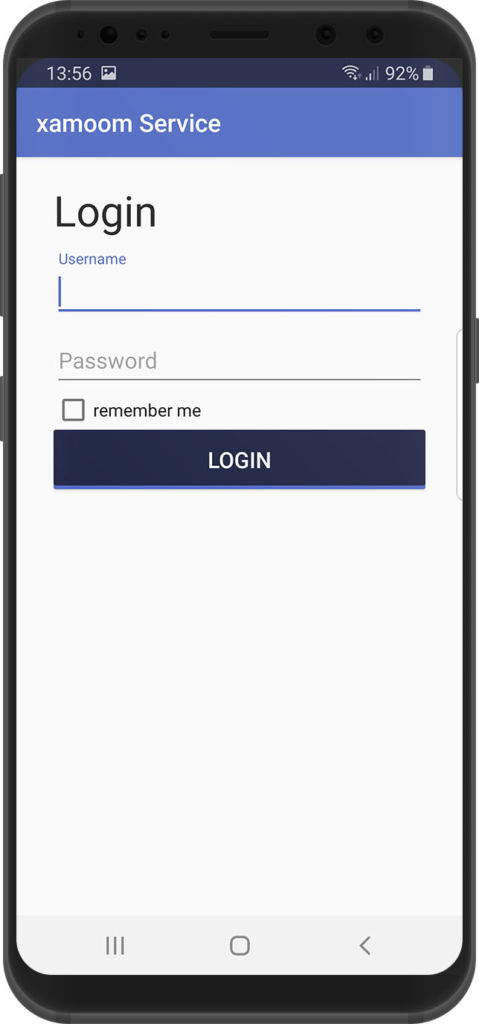
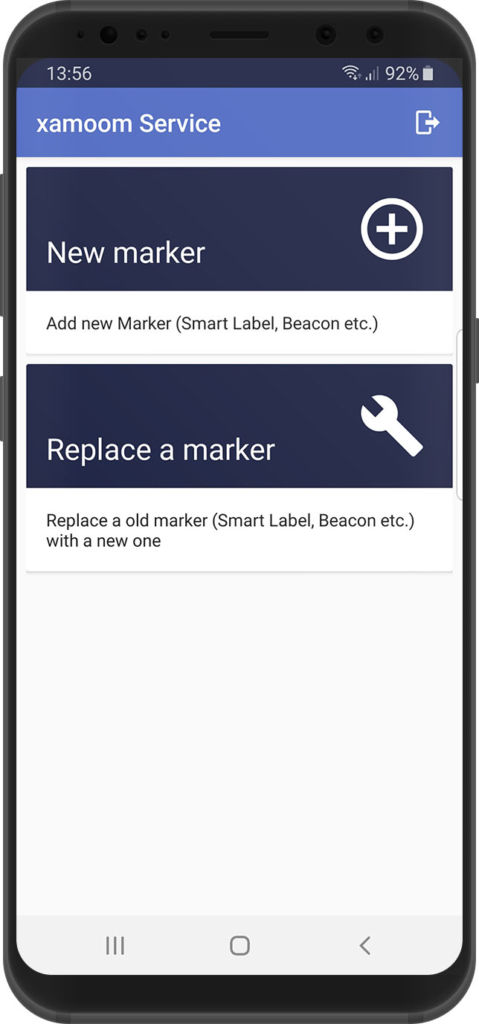
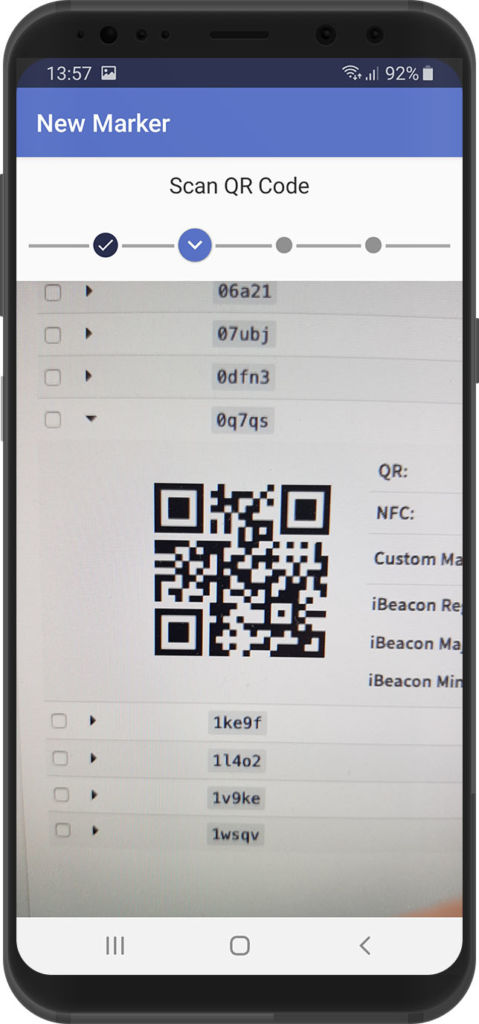
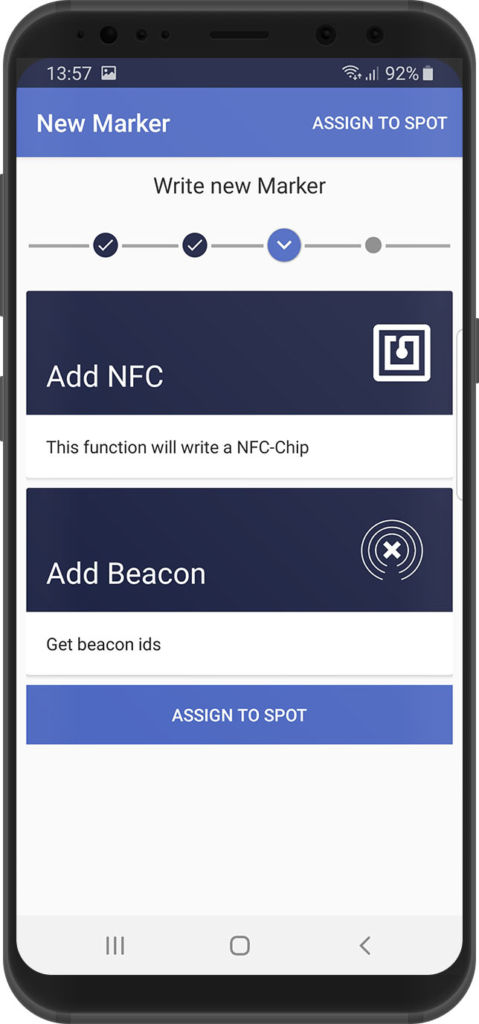
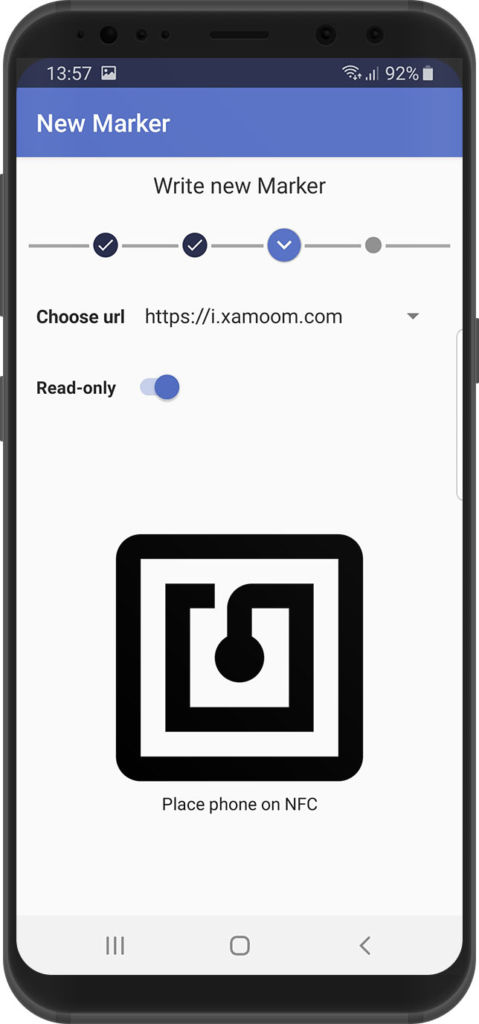
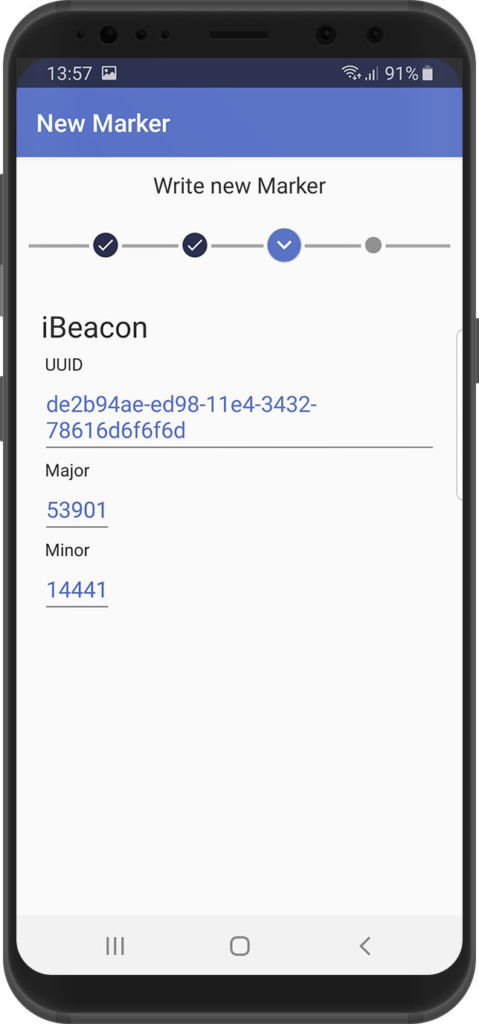
Writing URLs on NFC tags and IDs on iBeacons can be a hassle. We at xamoom are determined to make every single task for the creation of a mobile information system as easy as possible.
The Service app helps you with error-free writing of URLs and IDs. Simply log in, scan and write. Done.
One CMS for many platforms

A website is simply a must-have today. xamoom does not want to replace your website. While we prepare your content in the best possible way and offer it as fast as possible for mobile, you should not have any extra work.
All content stored in xamoom can be integrated into your website using a plugin. The biggest advantage: Everything for all platforms can be centrally managed. You even have the option of making individual parts of a page “mobile exclusive”.
So, you can keep parts of the page exclusive for (paying) visitors while sharing the same article on your website as a promotion.
This and other tricks are done by our free WordPress plugin. For other content management systems, we have a vast set of APIs that third-party-developer can use to develop such integrations.
You can download the plugin within WordPress or at wordpress.org.
Free guided tour
Try for your own what xamoom can do to unleash new possibilities for your business.
We will show you the possibilities using the xamoom CMS working on your personal use case.
