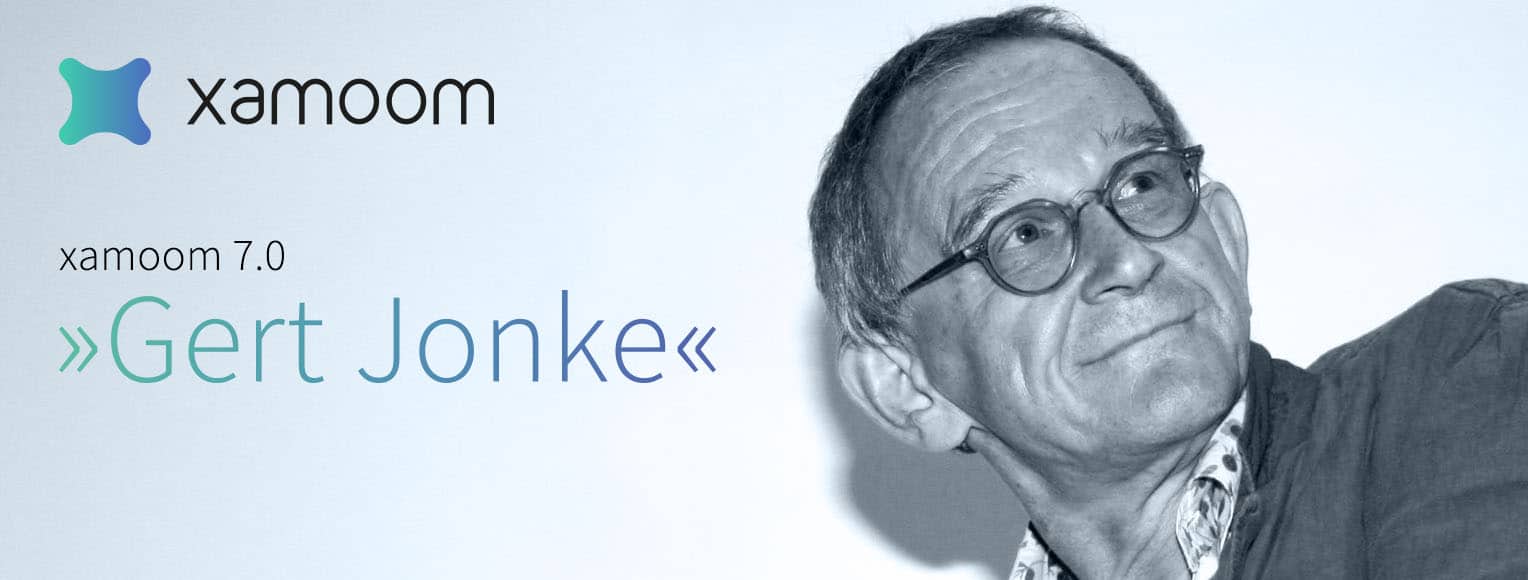Roughly 20 times a year, we ship new versions of our software, which is related to the length of our sprints (usually 14 days). Twice a year there is a big version jump and on Monday it happened again: The counter jumped from 6.13 to version 7.0. Why? Because there have been so many advancements in the last weeks that justify a major upgrade.
By the way: Our customers do not have to worry about updates – we do it all. There are 100+ changes and improvements.
Before we get into the most important new features, some notes on the version name. Like all major releases from xamoom, it is dedicated to a great Carinthian artist: Gert Jonke (1946 – 2009). "Code is Poetry" is a proverb in computer science and so we want to honor a "true poet of the country" this time.
Here are the highlights of xamoom 7.0 »Gert Jonke«
New Design
We are sure that we have developed the fastest CMS in the world. Since April we know also that it is – of course subjectively – the most beautiful CMS in the world. It reflects our brand relaunch in spring. Our customers feel very much at home since we also offer white-labeling (pingeb.org in the example below).

Mobile Web
Not everyone installs an app when going on vacation, visiting the museum, or consuming media content. Therefore, we support both the mobile web and applications (and provide APIs for other CMS such as WordPress). When it comes to the mobile web, we have made tremendous progress recently, which has already had a significant impact on customers' usage.
Until March we hosted all customer projects on our infrastructure (under the URL xm.gl). Now, the mobile portal can run under the customer's own domain (e.g. m.name.com). The advantages of this are manifold:
- Easier communication: It is easier for you to communicate to customers or guests to use m.name.com in their browser than by chance to find a smart label or run by accident into a beacon. For the mobile portal, of course, all xamoom content blocks can be used to create a very clear mobile homepage.
- Freedom in design: Since June, we have been delivering a custom.css file along with every mobile portal. It allows web designers to design each element of our mobile web client. Other fonts? Round link blocks? Other colors on the audio player? Now all this is no longer a problem.
- Better localization: End-users find it now much easier to find nearby points of interest and navigate to them. With two clicks in the back end, all users have the additional menu item called "Near you". Click on it and you get the closest places on a map.
Independence: Customers are less dependent on us and can change their provider for location-based services at any time (we know that this will not the case).
We update the mobile web client about 20 times a year. For all the new features and updates we charge a monthly surcharge of 79 Euros on the basic package.
Google Tag Manager
We provide statistics that cannot be found elsewhere: data about interactions with places or objects. However, each customer already has at least one analytics solution in use and wants to have everything centrally in one hand.
For that purpose, we offer integration into Google Tag Manager. With this tool, any analytics or tracking solutions can be integrated and additional data is being collected.
Try it, it's free!
Push Notifications
All mobile services should take the most of all the possibilities of mobile devices. The most powerful tools are push notifications. Our push service is, of course, multilingual and deeply integrated into the CMS as well as the two SDKs.
Currently, the options are fairly limited to sending a message about a page to all app users. In the near future, we want to expand the push service' capabilities. More and more complex segmentations (message A can be sent only to users on-premise, message B to all others at home) shall be possible soon.
Conditional Content
Sometimes we are developing so fast that we do not have the time to come up with buzzwords feature names. "Conditional Content" is the best example of this (ideas to mail@xamoom.com). Up until now, we could guess the user's information need pretty accurately by knowing his or her location or proximity to an object.
Based on our mission – delivering always the right content in the right context – we extended our context guessing capabilities by a huge margin. Some examples where conditional content could be used:
- Time-based content:
From 00:00 to 10:00 o'clock: page A,
from 10:00 to 14:00 o'clock page B and
from 14:00 to 00:00 o'clock page C. - Person-specific content:
Two different pages according to an app setting: child and adult mode in a museum. - Content-specific to a target group:
Is data about a consumer stored (e.g. coming from a CRM system) in an app or not? If so, which data (e.g. interested in shoes). Depending on preferences like these, the best content is shown. This can be on the mobile phone or on a screen in the public space, which is close to the app user. - Location-based content:
A customer is interested in a specific article in a hardware store. If an iBeacon is present (an indication that the user is still in the store), the QR code leads to marketing content. At home (out of reach of iBeacons), the digital manual or up-selling information on the article is being displayed.
Some of this is possible in the mobile web out of the box (e.g., time-based content), other use cases require customer-specific developments in the mobile web or app.
Very affordable apps
The cost of app development can be enormous. We have spent over one and a half man-years on our development tools (SDKs for Android and iOS) and can offer the development of customer-specific apps very cost-effective. However, even our competitive prices are often not feasible for small museums or even mid-sized tourism destination organizations.
So, we have drastically reduced the cost of app development. Since June, our app generator, which generates mobile applications automatically in known xamoom quality:
- native apps instead of cheap and laggy HTML containers,
- fastest possible content delivery,
- usage patterns are well known on your mobile platform,
- accustomed appearance (our apps do not feel strange) and
- support for all current and future context identifiers: QR, NFC, iBeacon, GPS.
The automatically generated apps are also updated on the fly as soon as we integrate new features into the SDKs or iOS and Android require updates. However, customer-specific integrations in third-party systems are impossible as well as push notifications or other individual requirements. You choose from a set of basic layouts (contact our sales) and determine colors, icons, and texts. Done. The rest comes from the xamoom CMS and can flexibly be configured there.
The price for both Android and iOS? 699 Euro per month including our CMS license.
Custom Meta
Again, we have a marketing department that is too small to come up with buzzwords for features like this.
Although it is enormously powerful, it will never be noticed by the average user. Custom meta is a key-value store that can control the look and function of our (native) apps from the CMS. Examples of this would be:
- color = pink: Parts or pages of the app can be turned into a pink color mode.
- marker = green: In this example, a place would get a green map marker.
The possibilities for (third-party) developers enabled by this are practically infinite and can be used in conjunction with conditional content. Configurations, which are precisely tailored to the customer's requirements, are thus possible without problems. The various parameters can – if the app developer has planned this from the beginning – make the app look completely different from one to the other day and this works without a necessary update. Once again, our development tools save you lots of time and money.
Content block Include
This basically is a building block of a page that contains several other content blocks (e.g., social links and contact info for the footer) that are stored in a page. The content of this page can be integrated into other pages. Any changes in the page included are replicated everywhere.
This offers tremendous flexibility. So, you can announce events on all pages and need to change only one page. Anyone who has experienced this feature loves it.
Hundreds of smaller features:
In addition to these splendid features, there are tons of smaller ones that make working with xamoom more efficient and an even better experience. Here are some highlights of the xamoom team:
Barbara: I want to be on the keyboard as quickly as possible, to continue working again immediately. When opening the media picker, the cursor focus is already in the search field.
Vanessa: Diversity is important in social networks. Since February, there is a link block for Instagram profiles and searches.
Georg: I love that I can use the keyboard to save an article and that I do not have to touch the mouse. On Windows, press [Ctrl] + [S], on Mac [cmd] + [S].
Bruno: We had upload limits until January. Since then you can load files of any size into the CMS. These are then processed by us for mobile devices and desktops and delivered in the best size depending on the device.
Pavol: You can also use the entire CMS on the smartphone. This is especially useful if you are out in the field assigning smart labels to places.
Raphael: Our maps now locate the user upon request. So, they can find even more quickly what is around them.
Michael: The navigation possibilities of the mobile website have become much better lately.
Outlook and roadmap
In version 7.0, we want to continue to improve these big features. In particular, the options for push notifications will be vastly expanded in the weeks and months ahead. Conditional Content and Custom Meta are already part of some of the apps we are currently developing for customers. In the fall, these apps will set new standards in the flexible adaptation from a backend.
There are already a lot of user stories on expanding our web clients' capabilities.
Cover Image: Elisabeth Peutz