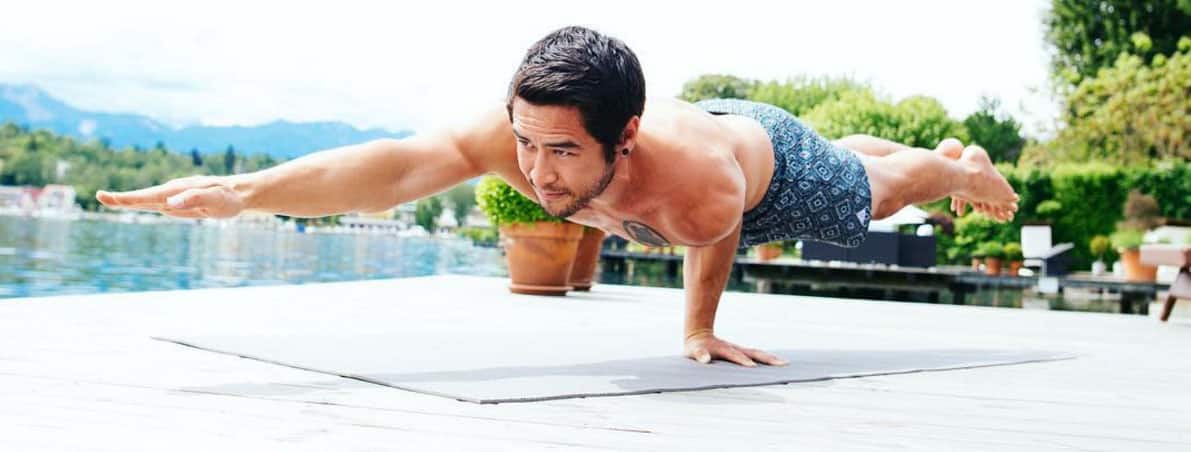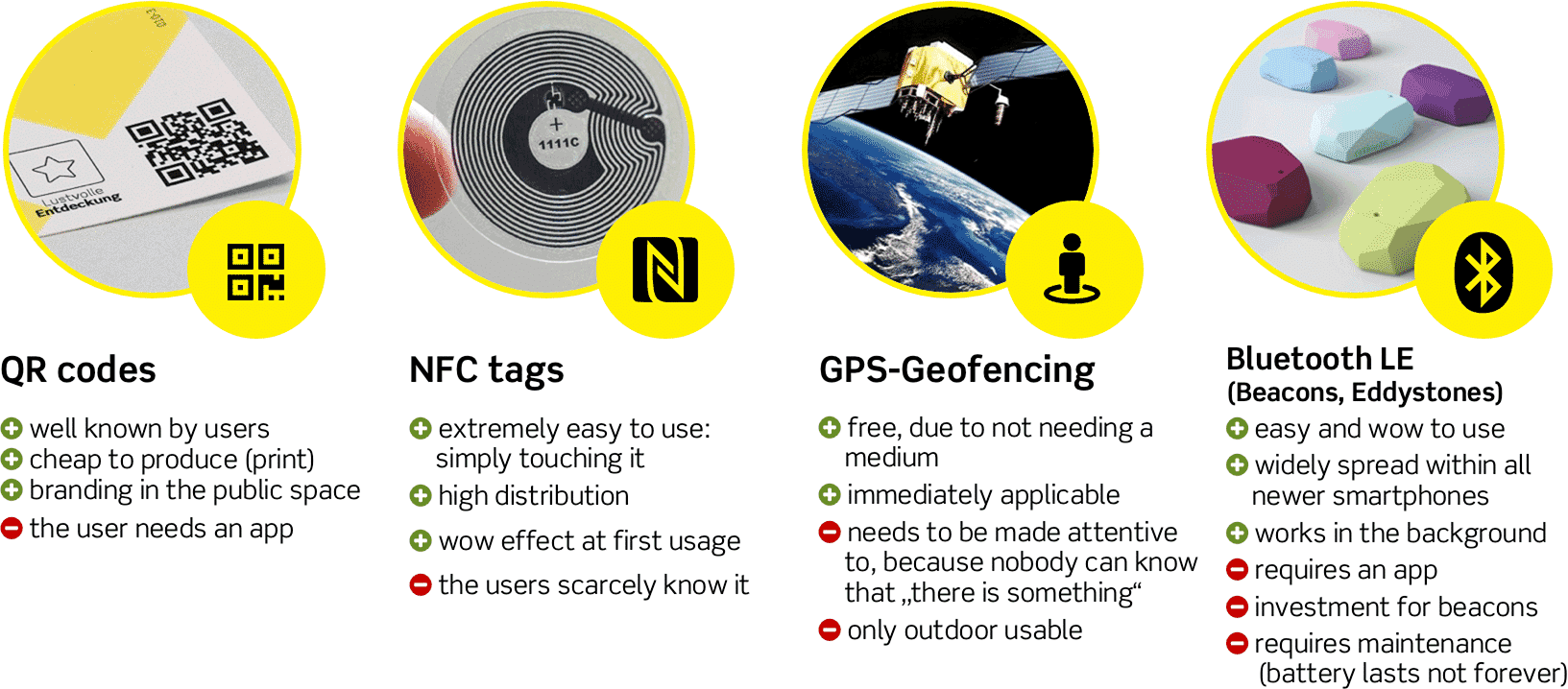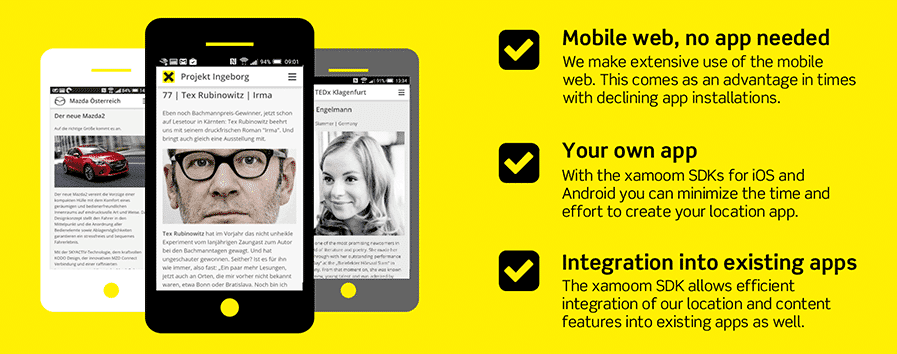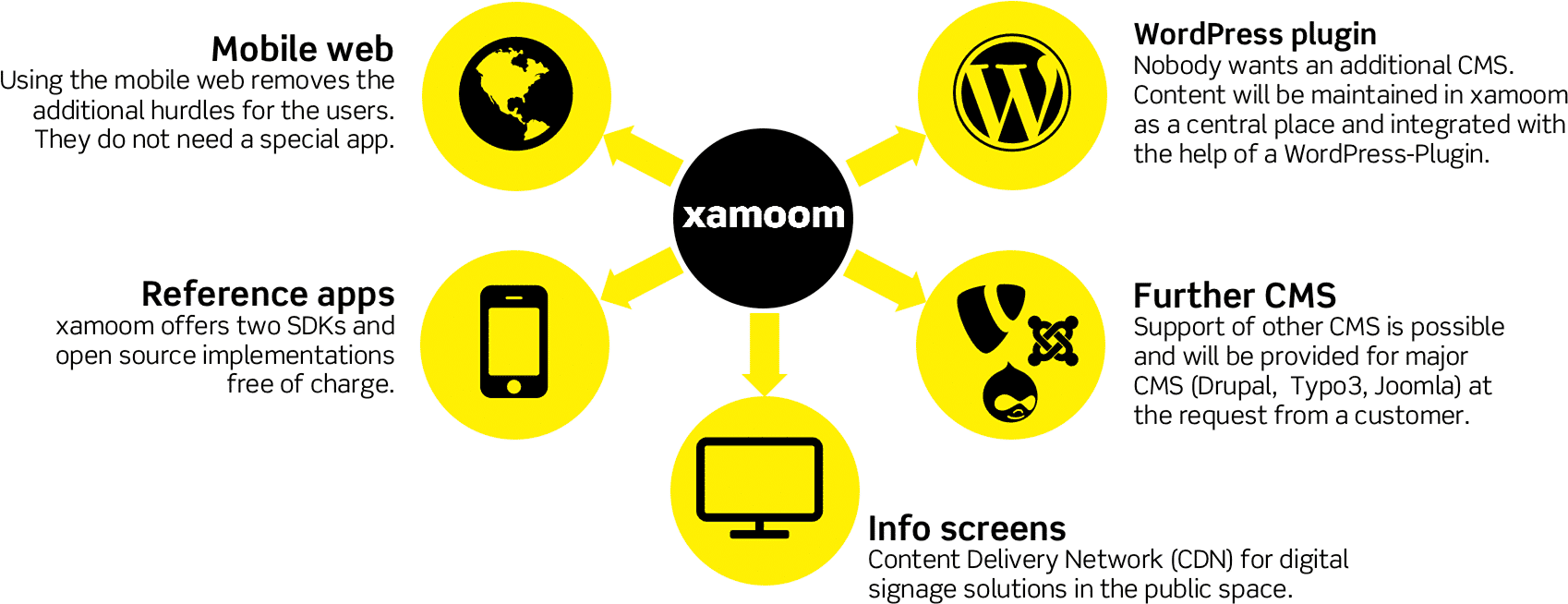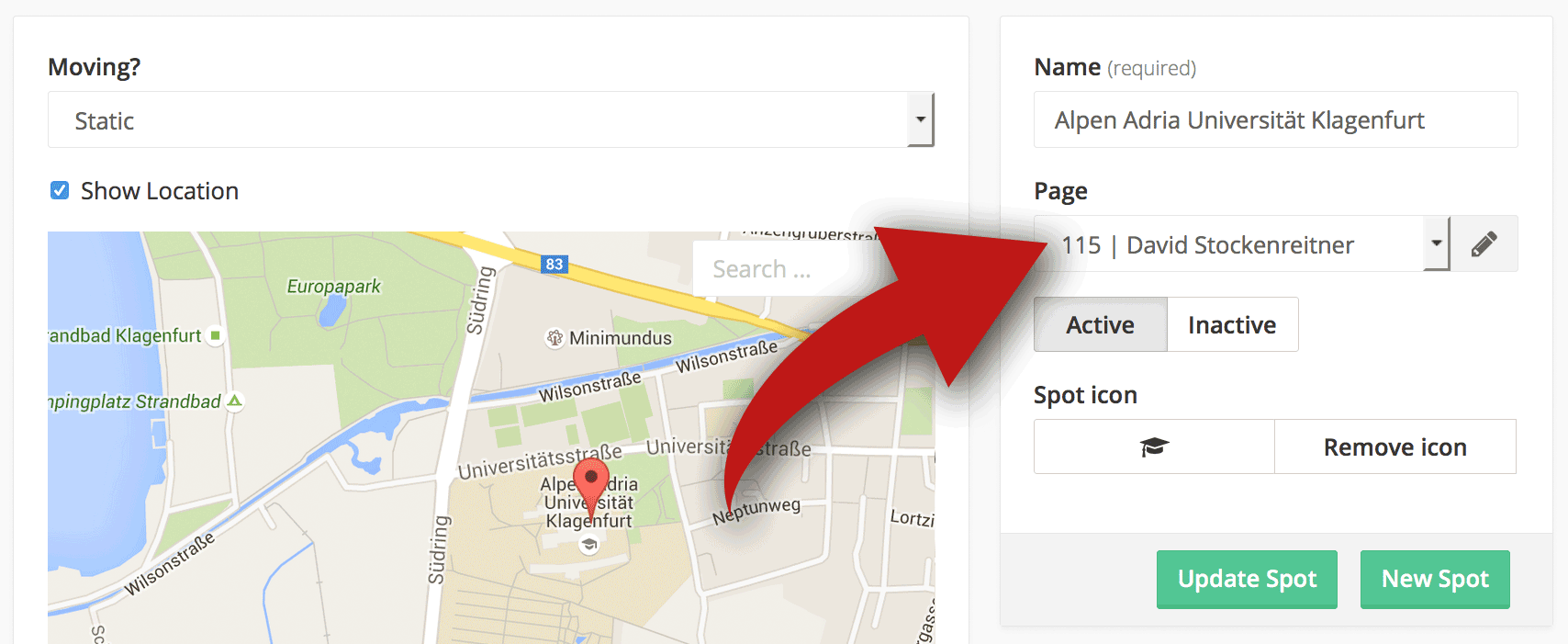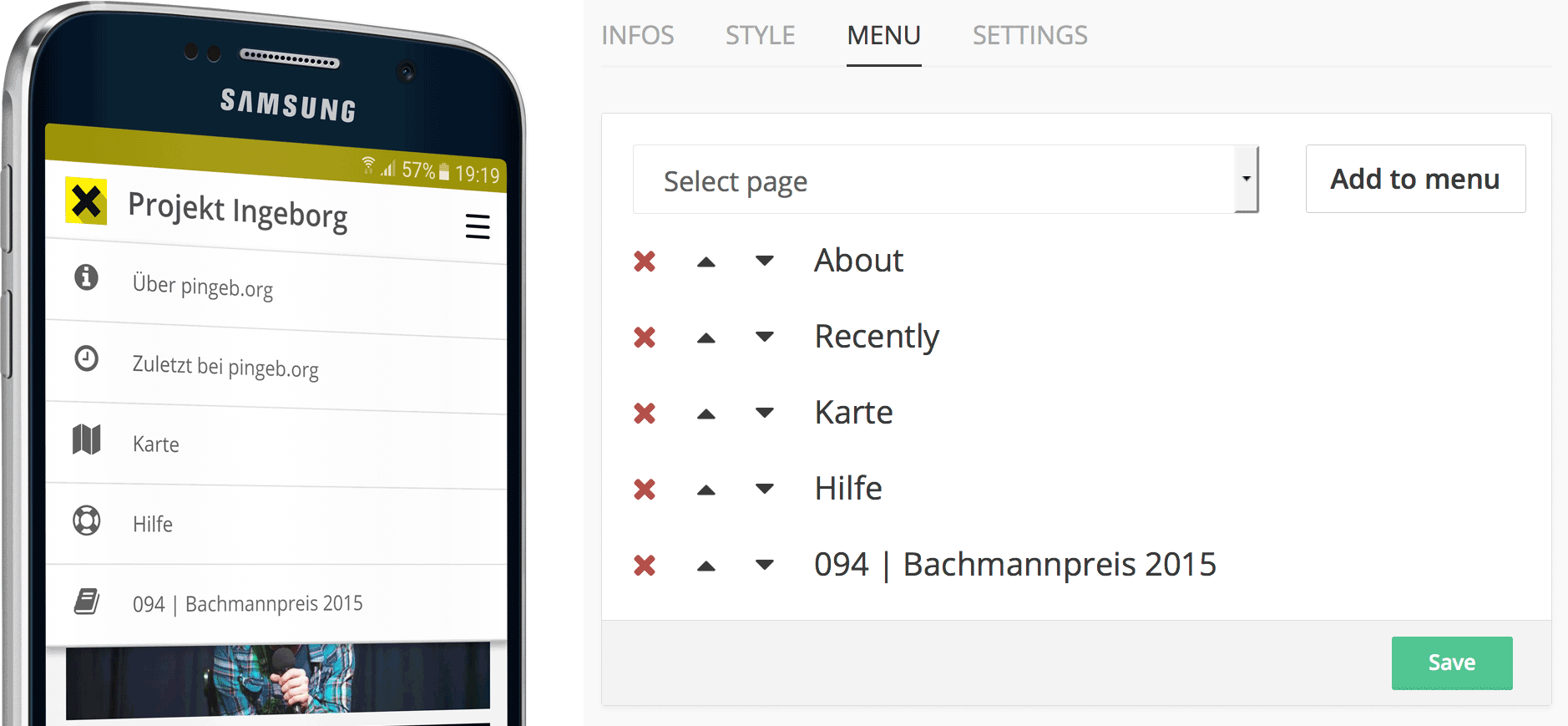When we started in May 2014 something else was planned: We wanted to develop the technology behind our culture project pingeb.org further and give cultural initiatives a tool to do something like Project Ingeborg very easily. We were not totally sure if that would work, so we planned and developed the xamoom location CMS with the greatest possible flexibility.
But what does ultimate flexibility mean?
- Many applications: Instead of fulfilling only one purpose, many different applications and services shall be possible with xamoom – even those of which we do not dare to think of now.
- Self Service: The easier a task is, the faster you can do it on your own. As a customer, you should not have to wait for free developer resources to do a common task like changing the smartphone app’s menu.
- High relevance: Mobile services must be highly relevant to the end user. No one wants the constant flipping of a language switcher. Also, the services should adapt itself to specific target groups (e.g. children or adults) automatically.
- Freedom for content choice: As a customer, you and your creativity should determine the service and not some other constraints – from more specialized services (audio guides) to universal mobile portals.
We would like to explain how we define ultimate flexibility and show you some of the things xamoom can do and another CMS and app backends cannot.
All location identifiers
Many turn up their noses when we come to a demo with QR codes and NFC chips and only later unpack the beacons. Why? Not only the “cool” Bluetooth LE beacons play a role in location-based services. We strongly believe that all location technologies have their place. And finally, every single technique for locating the user has its specific advantages and disadvantages.
And because each project is individual, no one should offer just one of these techniques. Ideal is the combination of all four techniques: A smart label with QR and NFC, which provides information also about geofences or beacon apps. If the beacon’s battery gets empty or it stopped working for another reason, the GPS geofence can step in.
Mobile web, new app or integration
Not every customer, visitor or guest is willing to install a special app for an hour (visit to a museum) or a few days (short vacation). Therefore, we offer several options.
Apart from a QR code scanner on the iPhone, a xamoom service does not need a specialized app and it works on every mobile platform (iOS, Windows Phone, Android or even Symbian). A customer does not need to do anything special – the mobile web already works “out of the box” and allows a few adjustments (colors, logos).
Full compliance with the corporate design (fonts, layout, etc.) can be achieved by customizing the mobile web and hosting it under your own domain (for example, m.domain.com). In the near future, we will publish the source code of the complete JavaScript application.
If you want to develop a new app, advanced features can be used. Examples include beacons, simpler geofencing or offline usage of the content. But because fewer and fewer users are willing to install apps, they must become cheaper. Nowadays, hardly anyone wants to spend a five-figure sum per platform. xamoom’s SDKs were developed to drastically reduce the time and cost necessary to develop apps (as demonstrated in this blog post).
It is also possible to integrate xamoom’s functionality into existing apps. All features are then available in the old app ready: Support all location identifier, communication with the backend, finger-friendly content and the content editor with its flexible content blocks. Reminder: Apps based on xamoom are native and not just HTML containers, which leads to improved performance and ease of use.
These apps can completely be adaptable to the corporate design of the customer and can be supplemented with any features (our advanced audio player, user authentication, integration of social networks, Facebook Instant Articles, Google’s Accelerated Mobile Pages etc.).
One CMS for all screens
With the Integration API and the Consumer API, we have two APIs, to deliver content to any display – reliably and highly performant.
What is possible besides apps and the mobile web?
- Websites: Content should not need to be captured and maintained in different locations.
We are currently supporting WordPress (see also the manual), when necessary followed by the other major open source CMS like Drupal, Typo3 or Joomla. The Integration API not just publishes the content of a page to a website, you can also manage granularly which parts of the page shall be mobile exclusive – only available at the site on the smartphone. So you can easily offer extra goodies like an audio guide to paying visitors. - Car stereos: Smartphone apps and mobile websites can play their audio content via Bluetooth to any car stereo. Both Google (Android Auto) and Apple (CarPlay) offer great new possibilities, but hardly anyone uses them.
- The same applies to TV: While the phone is now the ultimate companion to TV programs, hardly anyone plays content from the phone to the giant TV. Nowadays, most new television sets are equipped with Google’s cast interface or Apple’s AirPlay. How about seeing photos and videos of the upcoming touristic destination together with the family on TV?
- Info screens: An info screen is not much more than a smart TV in the public space. And because we know where it stands, a few exciting Beacon scenarios could become true.
These examples make it clear, that the xamoom Location CMS can also serve as a Content Delivery Network (CDN). Since we are built upon Google’s Cloud Platform, we can guarantee highest availability (in the case of an outage, the best engineers in the world are already taking care of it) and best performance (use of advanced caching mechanisms and too many simultaneous requests boot quickly new server).
Change content fast
Who wants to swap the content behind a smart label, has two options: to change the label itself or to overwrite the contents in the CMS. With xamoom that is much more flexible, because with URLs and IDs we never identify content, but always places or objects (we call them spots).
Three clicks can change the content displayed on the smart label, within the geofence or at the beacon. Click-click-click and the page is changed.
Spots can be organized using tags. Thus, pages on some (or all) spots can be changed with only three clicks too.
Many languages on one page
Each page can have up to 33 different language versions included – supported are basically all European languages used by iOS and Android.
They are delivered depending on the language set on the mobile phone. So an Italian visitor automatically gets the Italian version, an Austrian visitor could read in German and a Dutch person would get the Dutch audio guide. Thus, behind every QR code or NFC tag, many different pages can be hidden.
With xamoom, we also made the creation of multilingual pages as easy as with no other CMS. This two-minute video shows how to do this:
Several contexts, easily organized
Another example of flexible app development: A tourism destination wishes to theme a hiking trail with special content for parents and children. But how?
Organized by tags, the app could have two modes: a child mode and an adult mode. In the app, the end user selects the desired context and receives the tailored information for each spot – if necessary, again in 33 different languages.
Control the app’s menu from the backend
Flexibility also means being able to do things quickly. Select your menu from existing pages with a few clicks and change their order with the triangles. The menu appears on the mobile web after clicking on the “Burger button” at the top right.
Well, many other content management systems offer that too. But with the upcoming xamoom SDKs you will be able to control the menu of native (!) mobile apps in the same way. Annoying app updates as previously necessary for such trifles will soon be a thing of the past.
Try before you buy
And finally, something that is too often overlooked: Our prices are transparent and understandable for everyone. Who likes to buy a pig in a poke? Just contact us and we will gladly help you to find a solution that fits for you!
Photo credit: Namastsee – Yoga at the Lake Wörth